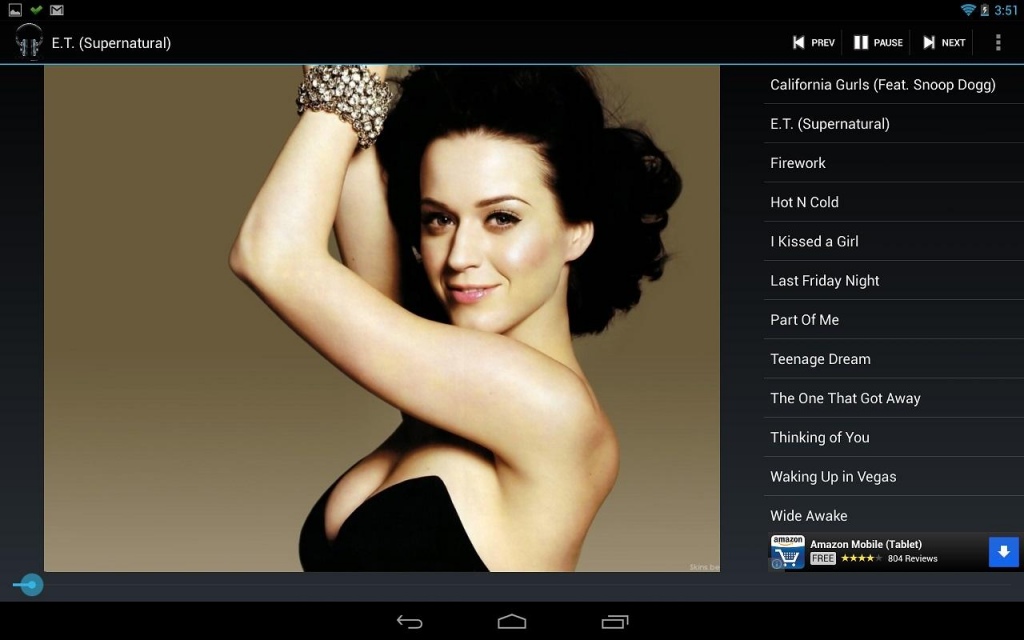Album Art Media Player 0.8
Free Version
Publisher Description
This is an Audio Media Player for all those with custom album art embedded in your music files. You can create playlists, search, alter treble and bass in addition to play all your music. So go ahead and start embedding those high resolution wallpapers into your music and say goodbye to the 200x200 square. Long and short clicks are the ways to interact with the interface elements.
A few Notes:
-This player supports all audio that Android supports (mp3, m4a, mp4, flac, 3gp, wav, mid, etc.)
-If you are getting the default album art (The headphones logo) there are likely some errors in the encoding of your file. Likely because you got it from an "alternative source". EASY FIX. Re-encode the file with Audacity (free program) then use a tagging program like mp3tag (also free) to reset the art. It fixed all my issues.
About Album Art Media Player
Album Art Media Player is a free app for Android published in the Audio File Players list of apps, part of Audio & Multimedia.
The company that develops Album Art Media Player is StopWest. The latest version released by its developer is 0.8.
To install Album Art Media Player on your Android device, just click the green Continue To App button above to start the installation process. The app is listed on our website since 2013-05-10 and was downloaded 25 times. We have already checked if the download link is safe, however for your own protection we recommend that you scan the downloaded app with your antivirus. Your antivirus may detect the Album Art Media Player as malware as malware if the download link to com.ryanwest.MediaPlayer is broken.
How to install Album Art Media Player on your Android device:
- Click on the Continue To App button on our website. This will redirect you to Google Play.
- Once the Album Art Media Player is shown in the Google Play listing of your Android device, you can start its download and installation. Tap on the Install button located below the search bar and to the right of the app icon.
- A pop-up window with the permissions required by Album Art Media Player will be shown. Click on Accept to continue the process.
- Album Art Media Player will be downloaded onto your device, displaying a progress. Once the download completes, the installation will start and you'll get a notification after the installation is finished.